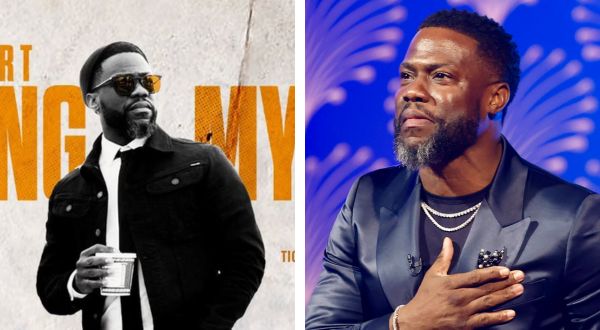Some people thought that DJ Khaled was dead after a social media post claimed the same. However, the rapper is alive and well in 2023.
Social media has become one of the main sources of information as people are convinced it is the place where they can find trending news. However, this has given rise to several hoaxes and one of them happens to be this news.
This is not the first time a celebrity has been a victim of a death hoax as artists such as Tom Holland, Oprah Winfrey, and others have also faced the same issue.

Photo by Steve Granitz/WireImageDJ KHALED IS NOT DEAD
The news about DJ Khaled being dead started on TikTok where a video claiming the same surfaced online.
The post showed a clip of a news outlet named Channel 46 news reporting that the rapper had died.
The information read: “Khaled’s death was informed by the Broward County Sherrif’s office at exactly 5:30 pm. Suspect Dedrick Devonshay Williams of Pompano was arrested two days after the shooting, shortly before 7 pm. Held in the Broward County jail, he is charged with first-degree murder without premeditation.”
While the post may sound confusing, in reality, this is not real news. The website is used to create fake news to prank others.
A LOOK AT WHAT THE RAPPER IS UP TO

The rapper is alive and well in 2023, and is living his best life. He recently took to Instagram to show off his golfing skills.
At the same time, he has been relaxing and is posting about the same on his Instagram.
One could believe that Khaled is focusing on taking a break as the rapper has not yet announced any plans to release any new music.
Photo by Bennett Raglin/Getty Images for BETHOW TO REPORT FAKE INFORMATION
If you have come across any information that you are certain is fake news, we urge you to report it immediately by following any of the steps mentioned below:
If you wish to do it on Twitter, follow the steps below:
- Navigate to the Tweet you’d like to report.
- Tap the icon located at the top of the Tweet.
- Select Report Tweet.
To report on Facebook, do the following:
- Go to the post you want to report.
- Tap in the top right of the post.
- Tap Find Support or Report Post.
- To give feedback, tap the option that best describes how this post goes against Community Standards. Tap Next.
- Click submit
To report on Instagram, follow these steps:
- Click on the three dots on the top right of the post
- Select Report
To report on TikTok, follow the steps below:
- Select the video you want to report
- Click on the arrow that appears in the bottom right corner of the video
- Select ‘Report’ from the options that appears
- Choose ‘Misleading’ from the options
- Click on submit